5 Steps for a Better Church Livestream
Over the past few years, many churches have begun to live stream weekly worship services as a way to reach members who are unable to attend in person. Live streaming can be a great way to connect with and engage your congregation, but a lot of churches don't know how to do it right. Here are 5 Steps for A Better Church Livestream that you can start using right now!
1. Invest in Quality Equipment
One of the most important aspects of a successful live stream is the quality of the video and audio. Invest in high-quality equipment, such as a good camera and microphone, to ensure that your audience can see and hear everything clearly. Our team has tons of recommendations based on years of experience with Church live stream systems. Reach out to us to find out what will work best for your church.

2. Test Your Equipment
Before you go live, make sure to test all of your equipment to ensure that everything is working properly. This includes testing the sound, video, and internet connection. Nothing is worse than setting everything up and then going live for the first time and your audio has a hum or buzz or your video isn't color and white balanced correctly. Always have your system ready to go before your first service so you can balance the audio with the worship team playing and listen to the pastor during a quick mic check. Likewise, it's important to cue up a lighting scene or set your room lights to their normal levels and check your cameras to make sure color and exposure are balanced correctly. This is a very easy step that will make or break your live stream.
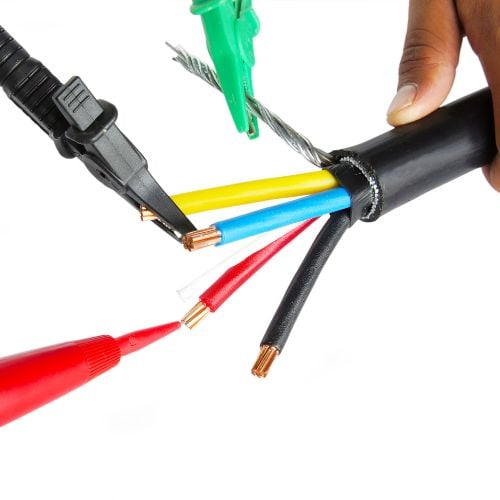
3. Promote Your Livestream
There is always going to be a debate on whether to "promote" a church live stream or not. Promotion doesn't always have to include paid ads or marketing materials but you should at least promote your live stream ahead of time to let your church family know when and where they can watch. You can promote your live stream on your church's website, social media accounts, and through email newsletters.

4. Create Engaging Content
It can be one of the most challenging tasks to keep your congregation engaged both in person and even more so online. One easy way to help encourage engagement is by mixing live video with graphics in a tasteful way. Many times we see churches only showing a live video feed on the live stream, leaving sermon notes and worship lyrics up to viewers' imagination. With many technological advancements over the past few years, it's now easier than ever to mix both presentations with live video for your online congregation utilizing tools such as Pro Presenter or Proclaim. Live streaming is a great opportunity to connect with your congregation in a more personal way. Make sure to create an online experience that will keep your audience interested and engaged.

5. Interact with Your Audience
It's very important to not let your online audience feel like any less a part of the church body than anyone attending in person. While most churches encourage in-person attendance by keeping the live stream scaled back from the in-person service it's just as easy for this action to cause viewers to feel forgotten about or not cared for. Some churches remedy this situation by having a dedicated person or team give announcements directly to the live stream audience or the Pastor or worship team acknowledging the online audience from the stage. It's also very important to answer questions in real-time by creating a chat room where viewers can connect with one another. Platforms like Youtube, Facebook, and Church Online Platform make this incredibly easy for you! These little actions make a massive difference in a virtual church body feeling cared for and it encourages your audience to interact with you and stay engaged during the live stream.

By following these steps, you can create a successful and engaging live stream that will help you connect with your congregation in a new and meaningful way.
If you have any questions about how to produce a better live stream, click the button below to get in touch. We have the tools and expertise to help you take your Live Stream to the next level.

Blog comments